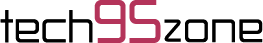Are you grappling with the problem of finding the right iPad POS systems for your business? You are not alone. Many business owners find it challenging to choose the best iPad POS systems, given the myriad of options available in the market. This blog post is designed to solve this exact problem, guiding you through the process of selecting the most suitable iPad POS system for your needs in 2023.
Also Read: Discover the World of Micro Earpieces: Types, Applications, and Choosing the Perfect Device for You
We promise not only to help you understand the crux of the issue but also to provide a comprehensive solution. This article will give an in-depth overview of the top iPad POS systems in the current year, demonstrating how each one can resolve the challenges you’re facing.
We’re aware that a great POS system is crucial for smooth transactions, efficient inventory management, and excellent customer service. And the pain of not having the right system is real; it could mean lost sales, frustrated customers, and dwindling business growth. That’s where our focus on the best iPad POS systems comes in.
Understanding iPad POS Systems
Imagine turning your iPad into a powerful, efficient, and sleek point-of-sale system. You’re probably wondering, “What is an iPad POS System?” A simple answer – it’s cutting-edge technology that transforms your iPad into a complete point-of-sale solution.
What is an iPad POS System?

An iPad POS system is much more than just a cash register. It’s a versatile tool that combines hardware and software to help streamline your business operations. It serves as a one-stop solution for sales, inventory management, customer data storage, and financial reports.
Why Choose an iPad POS System?
An iPad POS system is not just a fancy gadget; it’s a strategic business decision. Imagine the ease of carrying your entire store or restaurant’s operations in your hand, offering faster checkout times, improving customer interactions, and providing real-time business insights. It’s a seamless blend of convenience and efficiency, all wrapped up in an elegant, user-friendly interface.
Factors to Consider When Choosing an iPad POS System
When you’re on the quest for the perfect iPad POS system, there are a few critical factors to consider.
Usability
A user-friendly system is crucial. It should be easy to navigate, with an intuitive interface that requires minimal training.
Functionality
Your iPad POS system should be able to handle your specific business needs. Whether you’re running a retail store or a bustling cafe, it needs to serve your unique operational requirements.
Price
Budget is always a concern. Ensure the system offers value for money, without compromising on quality or essential features.
Customer Support
Even the most tech-savvy can face challenges. A system with robust customer support can be a lifesaver, providing peace of mind in times of need.
Best iPad POS Systems of 2023
Let’s delve into the top three iPad POS systems of 2023, focusing on their unique features and benefits.
iPad POS System 1: Features and Benefits
The first system on our list combines ease of use with robust functionality, offering an affordable solution for small to medium businesses. It’s like having a business consultant, financial advisor, and sales assistant all in one.
iPad POS System 2: Features and Benefits
Our second system stands out for its advanced inventory management and comprehensive reporting. It turns complex data into easy-to-understand insights, steering your business in the right direction.
iPad POS System 3: Features and Benefits
The third system is the champion of customization. It’s like a chameleon, adapting to your business needs and offering bespoke solutions to fit your unique requirements.
How to Implement Your Chosen iPad POS System
Once you’ve chosen the perfect iPad POS system, it’s time to implement it. Steps to Set up an iPad POS System
Setting up your system is like learning a new dance routine. It takes some practice, but once you’ve learned the steps, you’ll be moving with grace and efficiency.
Tips for Smooth Transition
Remember, change can be challenging, but it’s also an opportunity for growth. Embrace the transition with patience and understanding, ensuring your team is trained and ready to make the most of your new system.
Also Read: How Do You Clean Your Bathroom with an Electric Power Scrubber?
This is just a glimpse of the transformative power of iPad POS systems. Stay tuned as we delve deeper into each aspect, helping you make the most informed decision for your business.
Conclusion
As we reach the end of our exploration into the world of iPad POS systems, it’s clear to see that these powerful tools have the capacity to revolutionize your business operations. They’re not just about payments; they’re about providing a complete business management solution, all on a device as portable as your iPad.
In our journey, we’ve answered the question, “What is an iPad POS System?” and given insights into why choosing an iPad POS system could be a game-changer for your business. We’ve also delved into the crucial factors to keep in mind when choosing such a system, including usability, functionality, price, and all-important customer support.
You’ve also been introduced to the top three iPad POS systems of 2023, each bringing its unique features and benefits to the table. Implementation steps and tips for a smooth transition have been shared to ensure your journey toward adopting your chosen system is as seamless as possible.
In conclusion, an iPad POS system is a powerful ally in your business’s quest for growth, efficiency, and customer satisfaction. Remember, the key lies in choosing the one that fits your unique business needs. You’re on the brink of a business revolution. So, leap, and embrace the future of business operations with open arms.
FAQs
Q1: What is an iPad POS system?
Q2: Why should I opt for an iPad POS system?
Q3: What factors should I consider when choosing an iPad POS system?
Q4: How do I implement an iPad POS system?
Q5: Are iPad POS systems suitable for all businesses?
Q6: Can an iPad be used as a POS system?
Q7: How do I turn my iPad into a POS?
Q8: How to choose a POS system for a small business?
Identify Your Needs: Determine the features you need in a POS system. Do you need inventory management, customer relationship management, or employee scheduling? Your business type and operations will dictate your needs.
Set a Budget: POS systems can vary in price. Consider the upfront costs and any ongoing fees. Remember, the cheapest option may not always be the best fit for your business.
Usability: Your POS system should be user-friendly. It should be easy to navigate and require minimal training for your staff.
Customer Support: Look for a POS system that offers reliable customer support. This will be invaluable if you encounter any issues or need assistance with the system.
Scalability: As your business grows, your POS system should be able to grow with it. Choose a system that can easily adapt and add new features as needed.
Remember, the best POS system for your small business is one that fits your specific needs and helps streamline your operations.