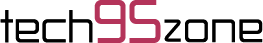Fall Guys had a good start when it was offered for free on PlayStation Plus, but the reaction has beyond all expectations, especially since the game is now available for free across all platforms. Fall Guys is a veritable viral hit as one of the most popular games on consoles and personal computers, as well as one of the most popular games on Twitch.
Fall Guys was initially only available on the PS4 and PC, with no cross-platform support. Fortunately, Mediatonic has handled cross-play by bringing it to all contemporary platforms. Here is all the information we currently have about Fall Guys’ cross-platform compatibility, cross-saving, and multiplayer split-screen.
Also Read: All cross-platform games (PS5, Xbox Series X, PS4, Xbox One, Switch, PC)
How to add cross-platform friends in Fall Guys
There are only a few steps required regardless of the console you’re using to organize a party and invite friends from other platforms.
Step 1:
Create an Epic Games account or log in if you already have one. The first time you start Fall Guys, you will immediately be asked to do this.
Step 2:
Upon within the game, press the Open Party button. The button for each system is as follows:
- PlayStation 4 or 5: Touchpad
- Xbox One or Series: View button
- Switch: Minus button
- PC: Shift + F3
Step 3:
This will display your friend list after selecting a spot to invite someone to. This is not your console’s friends list; it is your Epic Games friends list.
Step 4:
Search for the person’s name in the top search box if you aren’t already friends on Epic Games, and then click Add friend when you do.
Step 5:
After adding someone, you can easily invite them to your game by clicking the Invite button next to their name.
Step 6:
When they finally decide to join you, go out there and capture that crown.
Which Platforms Support Fall Guys Cross-Play?
Every version of Fall Guys is cross-compatible, in case you’re wondering what systems are supported.
As a result, gamers using PCs, PlayStation 4 and 5, Xbox One, and Xbox Series X|S may all play together.
You may play with anybody who owns Fall Guys as long as you have at least one of these platforms.
How to Set Up Cross-Play for Fall Guys
As soon as you install Fall Guys, cross-play is automatically activated if your Epic Games account is connected, so your gaming experience will be centered on it by default.
As soon as you launch Fall Guys for the first time, a request to link your Fall Guys account to the Epic Games shop will appear.
Although the fact that this feature helps facilitate online matchmaking across several platforms, it was only truly enabled as a result of Epic’s acquisition of Fall Guys creator Mediatonic and may be viewed as a method to coerce players into creating an Epic Games account.
If you don’t mind establishing or syncing an Epic Games Account, you may start playing right away and begin matching up with other players on all platforms that are supported.
Each player in your game will be given a symbol to indicate the platform they are playing on, such as a monitor and mouse for a PC or an Xbox or PlayStation controller.
On the other side, via the Main Menu, you may disable cross-play entirely to avoid competing with users of other platforms.
- Choose Settings (the cog icon) > Options > Gameplay in the top-right corner of your display.
- Choose Cross-Platform Matchmaking from the Gameplay menu.
- Switch Off Cross-Platform Matchmaking.
- A crossplay recommended notice should appear as a caution.
- To turn off cross-play, choose OK.
You may now only look for other players using the console you are now using since the Cross-Platform Matchmaking feature has been deactivated.
Just set Cross-Platform Matchmaking to On to enable cross-play once more.
Is Fall Guys cross-platform?
Indeed, through the Epic Games store, Fall Guys now offers complete cross-platform compatibility for PC, PS4, Xbox One, and Nintendo Switch. It’s free to play, and you may play with friends on any machine as long as you connect your Epic Games account.
Cross-save and cross-progression
Cross-progression is now available after a protracted development period. Now that Fall Guys uses a single Epic Games account, all of your progress, cosmetics, levels, and everything else will effortlessly follow you from one machine to the next as long as that account is linked to the platform you’re using. No matter what platform you’re using to play, you won’t have to worry about not being able to access your preferred appearance.
How to Play Fall Guys With Your Friends From Other Consoles
Even while understanding how to activate and disable cross-play is helpful, what if you want to play with a specific set of pals from a different platform?
Adding a buddy, especially from another platform:
- Choose the Friends icon in the bottom-right corner (this appears as three Fall Guy faces with a plus symbol to their right regardless of platform).
- You will then see a menu appear with a search bar at the top that lists all of your current friends on your platform.
- Enter your friend’s platform-neutral Epic Games account username (presumably whichever login they use to access Fall Guys on their console or PC) into the search field and select Add Friend to find them on another platform.
- choose Invite to ask them to join your lobby so you can play Fall Guys You can then utilize the same Friends option at any time to highlight a specific friend’s account together.
You might be interested in other cross-compatible games now that you are aware of how to add certain pals in Fall Guys utilizing cross-play capabilities.
If so, you can find additional cross-platform games that you and your friends may play there. You can also get more details on how cross-play functions and how it might enhance your social gaming experience there.
What about split-screen?
Fall Guys would be among the finest in-person party games available, but as of yet, it does not enable split-screen multiplayer. Fall Guys could surpass Mario Party or the Jackbox Games series as one of the greatest party games of all time if split-screen is made accessible in the future.
The fact that the game is free and available on every system with complete cross-play compatibility makes it less of a letdown given how widely accessible it is. Everyone needs a cheerleader, so Fall Men is a terrific game to play with friends even if you can’t play at the same time!