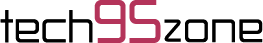Are you tired of long airport security lines and the hassle that comes with them? Do you want to renew your TSA PreCheck but feel overwhelmed by the process? You’re not alone. As a seasoned traveler, you understand the value of TSA PreCheck and how it can save you time and stress at the airport. In this blog post, we will tackle the issue of renewing your TSA PreCheck, a problem that many travelers face as their membership expires. We acknowledge your concerns and promise to provide you with a clear, step-by-step guide to resolve this issue. By the end of this article, you’ll have a comprehensive understanding of how to renew your TSA PreCheck membership, so you can continue to breeze through airport security with ease.
Understanding TSA PreCheck
What is TSA PreCheck?
TSA PreCheck is a security program designed to expedite the airport security screening process for trusted travelers. By enrolling in this program, you enjoy a smoother travel experience, as you can breeze through dedicated security lanes without removing shoes, laptops, liquids, belts, or light jackets.
Also Read: Stamps.com: How It Works for Small Businesses
Benefits of TSA PreCheck
The primary benefit of TSA PreCheck is the time you save at the airport. With shorter lines and faster screening, you’ll spend less time waiting and more time enjoying your journey. Additionally, the convenience of keeping your belongings in your bag contributes to a more comfortable and less stressful experience.
Eligibility criteria for TSA PreCheck
To be eligible for TSA PreCheck, you must be a U.S. citizen, U.S. national, or lawful permanent resident without any disqualifying criminal history. This includes certain felonies, federal offenses, and other serious crimes. Before enrolling, it’s essential to review the complete eligibility requirements on the TSA website.
How to Renew Your TSA PreCheck: Step-by-Step Guide

Check your TSA PreCheck expiration date
To maintain your TSA PreCheck benefits, it’s crucial to renew your membership before it expires. Typically, TSA PreCheck is valid for five years. You can find your expiration date by logging into your account on the TSA website or checking the back of your Known Traveler Number (KTN) card.
Start the renewal process
Online application
To renew your TSA PreCheck, visit the TSA website and complete the online application form. This involves updating your personal information, answering eligibility questions, and verifying your identity.
Schedule an appointment (if required)
In some cases, you may need to schedule an in-person appointment at a nearby TSA enrollment center. If this is required, you’ll receive instructions on how to schedule your appointment during the online application process.
Gather required documents
Before attending your appointment, ensure you have the necessary identification documents. These typically include a valid photo ID and proof of citizenship or immigration status, such as a passport, birth certificate, or permanent resident card.
Attend the appointment (if required)
If you’re required to attend an appointment, arrive on time and bring your identification documents. The TSA representative will verify your identity, review your application, and collect your fingerprints.
Pay the renewal fee
During the renewal process, you’ll be asked to pay the TSA PreCheck renewal fee. As of 2021, the fee is $85, but it’s crucial to check the current fee on the TSA website before proceeding.
Wait for the renewal confirmation
Once you’ve completed the renewal process, you’ll receive a confirmation email. This email will contain your updated Known Traveler Number (KTN), which you can use immediately for your upcoming travels. Remember to add your KTN to your airline reservations to enjoy the benefits of TSA PreCheck.
Common Issues and Solutions During TSA PreCheck Renewal
Technical issues with the online application
While renewing your TSA PreCheck, you might face technical issues with the online application. If this happens, first try clearing your browser’s cache and cookies or use a different browser. If the problem persists, reach out to TSA customer support for assistance.
Also Read: Is Kipsave scam or legit? A detailed review
Missing or incorrect documents
Providing the right documents is crucial when renewing your TSA PreCheck. Double-check the required documents list on the TSA website and ensure you have the correct, up-to-date versions. If you’re unsure about a document, contact TSA customer support for clarification.
Changes in eligibility
Your eligibility for TSA PreCheck may change over time due to various factors, such as a new criminal conviction. Stay informed about the eligibility criteria and update your information accordingly during the renewal process to avoid potential issues.
Tips to Ensure a Smooth TSA PreCheck Renewal

Renew ahead of time
To prevent any disruptions to your travel plans, start the renewal process at least six weeks before your TSA PreCheck expiration date. This gives you ample time to address any potential issues and receive your updated KTN.
Keep your personal information updated
Ensure your personal information, such as your address and name, is up to date in your TSA PreCheck account. This helps avoid delays and discrepancies during the renewal process.
Follow the guidelines carefully
Adhering to the renewal guidelines is essential for a smooth experience. Review the TSA website for detailed instructions and follow them closely when renewing your TSA PreCheck.
Conclusion
In this guide, we’ve covered the essential aspects of TSA PreCheck, including its benefits and eligibility criteria. We’ve also provided a detailed step-by-step process to renew your TSA PreCheck membership, along with solutions to common issues and tips for a seamless renewal experience. By following this guide, you can continue to enjoy the advantages of expedited airport security and make your travels more enjoyable and efficient. Stay prepared, follow the guidelines, and embrace the benefits of TSA PreCheck to enhance your travel experiences. Here’s to a lifetime of hassle-free journeys!
Frequently Asked Questions
Q: How long does a TSA PreCheck membership last?
Q: How do I find my TSA PreCheck expiration date?
Q: How much does it cost to renew TSA PreCheck?
Q: How long does it take to renew TSA PreCheck?
Q: What should I do if I encounter technical issues during the online application process?
Q: Can my eligibility for TSA PreCheck change over time?
Q: How do I renew my TSA PreCheck?
Check your TSA PreCheck expiration date by logging into your account on the TSA website or checking the back of your Known Traveler Number (KTN) card.
Start the renewal process by completing the online application form on the TSA website. Update your personal information and verify your identity.
Schedule an in-person appointment at a nearby TSA enrollment center, if required. You’ll receive instructions on how to schedule your appointment during the online application process.
Gather the required identification documents, such as a valid photo ID and proof of citizenship or immigration status.
Attend the appointment, if required. The TSA representative will verify your identity, review your application, and collect your fingerprints.
Pay the renewal fee, which is $85 as of 2021. Be sure to check the current fee on the TSA website before proceeding.
Wait for the renewal confirmation email, which will contain your updated Known Traveler Number (KTN).
Q: How does PreCheck renewal work?
Q: What is the process for TSA PreCheck?
Determine your eligibility: Review the eligibility criteria on the TSA website, which includes being a U.S. citizen, U.S. national, or lawful permanent resident without any disqualifying criminal history.
Apply online: Complete the online application form on the TSA website, providing your personal information and answering eligibility questions.
Schedule an appointment: After submitting your online application, you’ll be prompted to schedule an in-person appointment at a nearby TSA enrollment center.
Gather required documents: Prepare the necessary identification documents, such as a valid photo ID and proof of citizenship or immigration status.
Attend the appointment: At the appointment, a TSA representative will verify your identity, review your application, and collect your fingerprints.
Pay the application fee: Pay the non-refundable application fee, which is $85 as of 2021. Be sure to check the current fee on the TSA website before proceeding.
Wait for approval: If your application is approved, you’ll receive a Known Traveler Number (KTN) via mail or email. Add your KTN to your airline reservations to enjoy the benefits of TSA PreCheck.