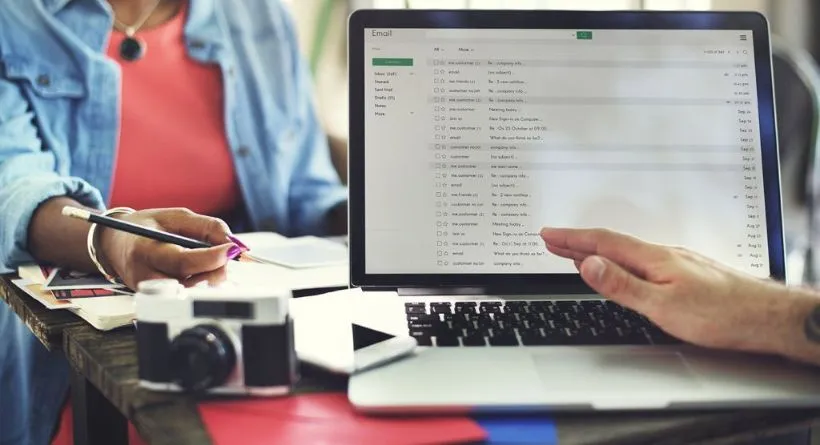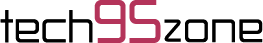Is Email Dead? Nope! Keep Your Messages Flowing with Professional Business Emails
Despite the rise of social media and messaging apps, email continues to be a crucial tool for businesses to communicate with customers. Inboxes are still overflowing with messages, proving that email is far from dead. However, to make the most of this valuable communication channel, it’s important to create a professional image with a custom domain business email.
While you may be attached to the personal email address you’ve had since your teenage years, it’s time to upgrade to a business email that reflects your brand’s identity. A custom domain email not only helps customers understand who they’re communicating with, but it also increases brand recognition. Don’t underestimate the power of a professional email address in today’s competitive market.
Step-by-Step Guide: Creating a Professional Business Email with Custom Domains
Are you ready to take your email game to the next level? Follow our comprehensive tutorial to create a business email with a custom domain. Whether you’re a small business owner or a freelancer, a professional email address can make all the difference in gaining credibility and trust from your clients.
To ensure you get the most out of this tutorial, we’ve included a handy table of contents for easy navigation. Feel free to jump to the sections that are most relevant to you and start building your brand’s online presence today.
Anatomy of an Email Address
Online Address Demystified: Understanding the Components of a Business Email
If you’re new to the world of professional email, it can be overwhelming to understand the various components that make up an online address. Let’s break it down for you.
First and foremost, there’s the mailbox. This is where all your emails are stored, and it can be hosted on a remote mail server like Gmail, Hotmail, or Yahoo Mail, or downloaded to your local drive.
Within your mailbox, you’ll find different sections like inbox, sent items, drafts, spam, and trash. Familiarizing yourself with these sections will help you keep your inbox organized and ensure you never miss an important message.
Stay tuned for the next section of our tutorial, where we’ll dive deeper into creating a business email with custom domains.
Domain Name
Custom Domains: Your Unique Address on the Internet
Your domain name is the foundation of your online identity. It’s the name that people type in their browser’s address bar to access your website or email. For instance, if you create a website on a platform like WordPress, you can use the same website name as part of your custom domain email.
By creating a custom domain, you get your unique address on the internet, making it easier for customers to find you. Think of it as your digital calling card that represents your brand and identity online.
Domain names play a critical role in navigating the internet and accessing sites quickly. As such, having a memorable and relevant domain name is crucial for building brand awareness and attracting potential customers. Stay tuned for our next section, where we’ll walk you through the steps of choosing and registering your custom domain.
What is a Custom Domain Email?
Creating a Custom Domain: Your Own Personalized Online Identity
A custom domain is a domain name that you or your business own, giving you complete control over your online identity. For example, if your domain name is yourname.com, you can use it to host your website and create a personalized email address using the same domain.
Even if you already have a free email account, such as Gmail or Hotmail, you can create a new email address with a custom domain using the same email provider. To get started, you’ll need to register for a custom domain name with a registrar, provider, or email client. Once you’ve done that, you can easily set up your custom domain email by opening Google Workspace (formerly known as G Suite).
Stay tuned for our next section, where we’ll guide you through the process of setting up a custom domain email address and making it work for you.
Create Your Custom Domain Email with Google Workspace
Google Workspace makes it easy to create a professional email account using your custom domain name. You can create an entire Google account using your custom domain, so you don’t have to rely on a standard Gmail address.
Once you’ve set up your custom domain email, you can access your inbox in the same place as other Google tools, such as Google Docs and Sheets.
Other email providers also offer similar options, allowing you to use your existing domain name within your custom email address. To help you understand the process of creating a custom domain email, we’ve answered some frequently asked questions (FAQs) below. Stay tuned for more information on how to make the most of your custom domain email.
What do Custom Domain Emails Do?
Upgrade Your Email Experience with Custom Domain Emails
Custom domain emails are just like any other email, with all the same features and capabilities. The only difference is that you’ll be using your domain name instead of your email provider’s name. This means that instead of having an email that ends in @gmail.com or @hotmail.com, you’ll have an email that ends with your company’s name.
By creating a custom domain email, you can give your email a professional touch that helps build brand recognition and credibility. Plus, you’ll have complete control over your email account and domain, making it easier to manage your communications and protect your privacy.
If you’re ready to take your email game to the next level, follow our guide on how to create a custom domain email using Google Workspace or another email provider. It’s a small change that can make a big difference for your business!
What Should a Custom Domain Email Look Like?
A custom domain email is an excellent way to strengthen your brand identity by using your domain name instead of the email provider’s name. By replacing the generic @gmail.com or @microsoft.com with your business name, you can create a more professional and memorable email address, like @OnlyDomains.com.
To create your custom domain email, you need to consider two essential factors – what to use before and after the @ symbol. Typically, the individual’s name comes before the @ symbol, which can be their first name, last name, nickname, or a combination of these.
When creating a custom domain email, it’s advisable to stick to using your real name and surname rather than a nickname. While nicknames might seem fun and casual, they can come across as unprofessional, and not everyone in your professional network may recognize you by that name. An email address may sound amusing to you, but it might not be perceived in the same way by others. It’s best to choose a simple and recognizable email address that represents your professional image.
Your custom domain email address should be easy to remember and professional-looking. Avoid using numbers, which can make it look cluttered and difficult to recall, especially if you have used numbers in your email before. It’s best to stick to your name and surname and avoid nicknames to maintain a professional tone. Writing in all caps should also be avoided as it can come across as shouting or unprofessional. Use lowercase characters when creating your email domain to make it easy to read and recognize.
How Important is a Custom Domain Email?
Selecting the right custom domain name is crucial for your online presence. Just like choosing the perfect location for your business in the real world, your domain name should be close to your target audience and have a professional appeal. Your custom domain name is your online address and it’s important to make it memorable and easily recognizable for your potential customers.
Professionalism matters and reputable sources agree. According to leading publications, having a custom domain email is crucial to establishing your brand as a professional entity. By customizing your email address using your domain, you can choose the “online street corner” that reflects your brand best and instantly increases its recognition.
Email is one of the most significant forms of communication between businesses and customers, and it’s a crucial element in building and maintaining long-term online relationships. That’s why investing in a custom domain email is so important. It shows that you take your business seriously, making you appear more authentic and approachable to potential customers.
Your email address is a vital part of your brand’s online presence, and choosing the right email address can make all the difference. Avoid using confusing or generic email addresses like that can make it difficult for customers to know if they’re contacting the right person. A custom domain email address adds a level of professionalism and credibility to your brand, showing customers that you’re serious about your business and establishing trust.
One of the benefits of using a custom domain email is that you can target customers in a specific region. For example, if your business is primarily based in Dubai, using a custom domain email with a United Arab Emirates (UAE) extension can help you connect with customers in the region and establish a local presence.
Which Provider to Choose?
When selecting a custom domain provider, it’s important to choose one that offers a variety of global domains (like our platform). This is especially crucial if you’re targeting customers in a specific area, as a personalized domain can enhance your chances of appearing on the first page of search engine results.
Even if your business isn’t targeting a particular region, it’s still recommended to opt for a provider that has this feature. As your business expands, you might want to expand to other regions, and having a domain provider that offers global domains is incredibly convenient.
Our platform is an excellent example of a provider with an extensive range of global domains that can be utilized to target various communities worldwide. From Middle Eastern and African domains to American domains, we offer a wide range of choices to accommodate every business.
What Are the Features of a Custom Domain Email?
When you choose a custom domain email, it usually comes with built-in email services like web hosting, but this may vary depending on your domain registrar. Some registrars may also offer a select mailbox feature, allowing them to serve as your primary mailbox provider. However, it’s not advisable to use your domain registrar as your email provider, as you’ll only be able to access your email from within a control panel. This makes it impossible to read your mail on mobile devices or have a private inbox, which is inconvenient.
Most domain registrars, including ours, suggest using a third-party platform as your email provider. Google Apps is one of the most popular options that you can check out. This way, you can have access to a private inbox, and it is easier to manage your emails on various devices.
When setting up a custom domain email, it’s important to understand the components that make up its internal structure. This typically consists of a root domain (e.g., example.com), the actual domain, and one or more subdomains (e.g., word.example.com).
Even if a customer enters a subdomain into their browser, it will often redirect them automatically to the actual domain. However, if you’re managing this process on your own, you’ll need to connect your root domain to your www domain. This can be easily accomplished by creating an HTTP record through your DNS records.
While it may sound daunting, it’s important to remember that you don’t have to handle this yourself. Most custom domain providers, including us, offer assistance and support to ensure that your domain is set up correctly.
Are Custom Domain Emails Portable?
Custom domain emails offer a unique advantage over regular emails: they are completely portable. With custom domain emails, you can switch between any hosting provider without losing your email address. Whether you want to switch from Gmail to Yahoo or another email service provider, you can simply go to your accounts and import your emails. It’s that simple! Unlike regular emails, you won’t have to uproot your entire system and start anew if you want to switch email providers. As you own your domain name, you have complete ownership of it, making it flexible and fully portable.