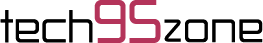One of the most popular sites for money transfers in Pakistan is EasyPaisa. EasyPaisa only allows you to transfer a certain amount due to restrictions.
You must upgrade EasyPaisa from Level 1 to Level 2 in order to increase the daily transfer limit, which is then increased to more than 25,000 PKR.
According to the levels that EasyPaisa assigns to the accounts, there are essentially just two levels in 2022 where you may send money:
- Level 1 EasyPaisa Account (Semi-verified)
- Level 2 EasyPaisa Account (Verified).
The first level of EasyPaisa allows you to send and receive 25,000 PKR per day, 50,000 PKR per month, and 200,000 PKR per year. You may refer to that as a “Semi-verified Account” in light of recent upgrades.
At Level 2 or “Verified Account,” EasyPaisa enables you to send and receive 50,000 PKR per day, 200,000 PKR per month, and 1,200,000 PKR per year.
How to Check Sending/Receiving daily Limit in EasyPaisa in 2022?
It’s simple to check the EasyPaisa daily sending and receiving limit; simply follow these instructions, and you’ll be able to view it:
- Launch the EasyPasia programme.
- Put the password in
- Go to “Account details” by selecting “My Account.”
- View the limit by scrolling down.
Detail:
Enter the Password after starting the EasyPasia app. You must click “Account Information” after entering “My Account.” The daily sending and receiving cap will be indicated.
In my situation, it is the default level because I just just made my EasyPaisa account. Therefore, I may only send a certain amount from my EasyPaisa account.
Additionally, you may view all information pertaining to your EasyPaisa account, including your IBAN, EasyPaisa Account Level, current amount, and the daily, monthly, and annual wallet limitations.
Learn more about how to resolve Easypaisa’s OTP Not Fetch issue.
How to Increase EasyPaisa Wallet Limit in 2022?
It is simple to increase the EasyPaisa wallet limit; all you need to do is visit a Telenor franchise location and present your original CNIC. They will raise the limit on your EasyPaisa Wallet and use biometric verification to confirm your identification. Ensure that you include all pertinent information.
Additionally, you may connect your Telenor Microfinance bank and EasyPaisa wallet. You must have a Telenor Microfinance bank account in order to proceed with this step.
You must visit your local Telenor Microfinance Bank and give accurate information about your identification and income. Please make sure to include the information shown below:
Copy of the most recent electricity bill with original CNIC source of income.
You may link the account they validate and create with your EasyPaisa wallet.
Conclusion
I hope you have a better understanding of how to raise the EasyPaisa wallet limit. I recently opened an EasyPaisa wallet account and used the aforementioned techniques to raise the limit. You can use the comment section to raise any questions you may have about the content.